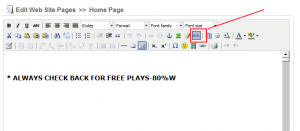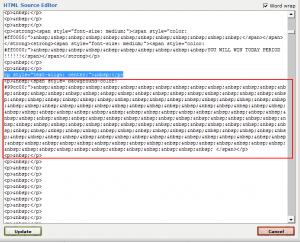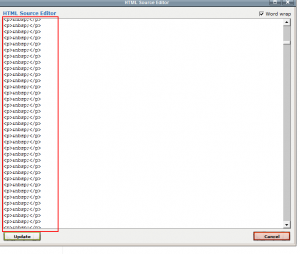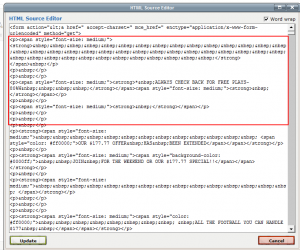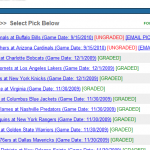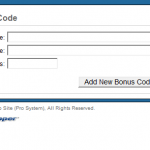Phone numbers convey TRUST – Add a phone number FREE using Google Voice
We always advise clients to put a phone number on their sites. Having a phone number right in the header where the image is located shows that you can be reached and conveys trust. (We can add your phone number to the header image for $10)
We understand that not everybody wants to put their home or mobile numbers so they can be bothered 24 hours per day, therefore we recommend Google Voice. This allows you to receive text messages, transcribe voice mail to email and many other cool functions. Best of all it’s free!
NEW! Pay Per Click Ad Campaign Management Services
Payperclick (PPC) advertising is a very effective way to attract new customers. Wikipedia defines PPC as:
Pay per click (PPC) is an Internet advertising model used on websites, where advertisers pay their host only when their ad is clicked. With search engines, advertisers typically bid on keyword phrases relevant to their target market. Content sites commonly charge a fixed price per click rather than use a bidding system.
Also see this great article: http://www.developer-resource.com/what-is-ppc.htm
Google and MSN/Yahoo are two of the most popular ad networks for PPC. In fact Google generates most of its corporate revenue from this model of advertising. The reason it is popular is because it is effective.
We provide PPC management services for our client. What exactly does this involve?
- Pre-deployment Business Model Analysis: First PPC management requires understanding the business model of the business to be advertised. This requires understanding the peculiarities, the demographics and the marketing strategies through discussion with the team. Without a thorough understanding of this, it is impossible to properly setup a campaign.
- Research Keywords: If you are a car dealership, you would think that the obvious keywords would be “car” or “cars for sale“, correct? Well it’s not quite that simple! If you were to bid on these keywords it would cost so much money it would make your campaign unprofitable and you would unlikely get any sales. The key to success is coming up with a very large list of “long tail” keywords which are very cheap to bid on. This strategy is FAR more effective than the bidding on the obvious keywords. An example of a long tail keyword is “compact cars for sale in austin texas“. If your ad appears for this search, you know for certain what the customer is looking for making him or her a far higher quality prospect than somewhat who simply typed in “cars for sale in texas” which could include prospects from Houston, Dallas etc. It would also be far more effective to deploy a strategy where you use more long tail keywords and spend less. Researching the right keywords is half the game in PPC advertising. See http://www.searchengineguide.com/matt-bailey/keyword-strategies-the-long-tail.php
- Campaign Deployment: After the keywords are created, they must be separated into groups and setup into the desired PPC Network provider such as Google Adwords. Setting up the campaign includes not only setting up groups but campaigns so they can be tracked. Also proper analytics tools must be setup on your website to make sure that proper tracking takes place.
- Reporting and Analysis: In order to properly setup an ad campaign, constant testing and analysis must be undertaken. We need to ensure each and every keyword is generating a positive ROI (return on investment)
- Testing and Redeployment: Based on the reporting (obtained from the analytics tool) and analysis, we continue to research new keywords, remove ineffective ones and create new groups of keywords while testing them against old ones. This continuous process of refining the campaign is what leads to success.
How much do we charge?
We charge a $200 setup fee for the setup of the campaign and a $199/month flat fee for management with a minimum engagement period of 3 months. This includes management of up to a maximum of 1000 keyword terms that we would bid on. All actual ad media costs are billed directly to you based on the budget that you pre-determine. The actual account would be setup in your company’s name and we would be added as a Power User in order to manage the campaign.
Contact us for more information.
Where do confirmation emails from new customers go and how do I forward these confirmation messages?
Every time a user signs up on your site a confirmation message should be sent to your system admin email address. This system admin email address was provided to you in the confirmation email sent when your site was delivered to you. Most of the sites were setup with the email admin@website.com or info@website.com. You should receive confirmations in this email. Instructions to access this email are provided in the same confirmation message. Our domain registrar and email service provider of choice is Godaddy.
- Some of our customers use a free email such as gmail to manage their emails. If you wish to have Gmail retrieve your messages from Godaddy then see this great article:
http://ttrumble.com/setting-up-your-go-daddy-imap-or-pop-email-address-on-mail/
- If you don’t use Gmail but use a regular email client then see this valuable article:
http://help.godaddy.com/article/4715 - If you wish to have your email forwarded to another account then read this article:
http://help.godaddy.com/article/1725
————————–
Reference:
Here’s what the confirmation email looks like that you should receive.
From : [Website name as set in Site Settings] [system admin email]
Subject : Hello stonkse, welcome to [Website name as set in Site Settings]!
Hello [first name],
This email serves to inform you that your [Website name as set in Site Settings] account has been created successfully. Please log into your account using the email address and password you have provided to start getting winning picks today!
Thank you for registering,
[Website name as set in Site Settings] Customer Service Staff
For comments, questions, or suggestions you can email us at:
[system admin email]
Slow Website Pages? Try this fix
The reason why some of our clients are having problems with updating web pages is that over time constant editing of the web page has added a lot of unnecessary code to the website. To fix this all you need to do is to remove via the HTML editor the bad code and the page will be working again.
For many users the way they generate a space is to select the space key. Each time you enter the space key it generates code “ ” which is garbage. Each time you enter a return key it creates a <P>. The proper way to do it is by placing the cursor where you want it and to start typing rather than by positioning the cursor by entering spaces and carriage returns which generates more junk.
Click on the images below (click several times to expand) to see an example.
Setting up a Paypal Recurring Subscription for your Access Plans
If you are using Paypal we recommend that you take advantage of setting up recurring subscription payment plans for your customers. Here are the reasons why:
- Recurring payments allow you and your customers to save time from monthly billing.
- Recurring subscriptions can be easily canceled by both the customer or the merchant from the Paypal Profile page.
- They typically generate more revenue for the merchant than a one-time payment.
Offering a slightly lower price as an incentive to attract customers to setup a subscription billing is a smart way to go. For example if you normally offer a one month package for $100, consider offering a subscription based option for $90 for the same package. This $10 incentive will attract customers. Make sure you let the customer know that the subscription can be easily canceled by both the customer or by the merchant upon request. This will provide your customers peace of mind that they won’t get charged indefinitely.
Below is a video on how to implement and setup your paypal button for subscription billing:
Free Qualified Lead Email Blast for Yearly Clients
To reward our loyal customers that are on a yearly billing plan, we are providing a free coop email blast based on a previous promotion:
https://blog.ezcapper.com/2010/08/free-coop-email-promotion-for-qualified-ezcapper-customers/
To qualify you must be:
- Currently be on a yearly billing plan and be up to date with payments.
- To take advantage of this you must contact us at sales@ezcapper.com prior to Oct 15th and notify us. We will let you know when you will be fit in and ask you to write the copy text which will be used in the newsletter. Unfortunately you cannot request specific dates as our newsletters are prioritized for paying customers first. Your information will be delivered when space is available and will be delivered within the next 4 weeks.
- If you are not on a yearly billing plan and wish to take advantage of this you can upgrade your plan to a yearly plan and we will honor this promotion.
Our next promotion for yearly plan customers will be a run of banner ads for one month on our own banner ad network.
How to set Free trial Days on your account
When your clients signup for the first time and login their account is automatically, by default, set to expire. Our system sets the expiration date to the same date as the date they signed up on. Once your clients pay for a plan, you need to activate the client by searching for the particular client and setting their expiration date accordingly.
Now for some clients that wish to offer a free trial for all customers and do not wish to manually activate the client, we can set the default number of days to expiration to any number you wish. This will allow you to offer a free trial without needing to manually set the expiration date thus saving you plenty of time.
We can set this once a month for you for free, after that it is $5 to set it again.
EZCapper X-Pro Version 5.0 Officially Launched
We are nearly complete our new version of our software. Right now we invite customer feedback on our Beta version which includes the following features:
Here are the new features:
- Bonus Code System – This is extremely handy for marketing and it allows our customers to create promotions with bonus codes (e.g. “NFL 3”) which will allow for free access for a certain number of days (set by you) only upon the entry of the promo code by the customer either on signup or after they login if they are a previous customer.
- Emailing of Your Picks to Customers directly – This is going to be huge. Basically customers can send to their customers immediately their picks directly to their customer base right from the backend. You can choose whether to send or not. This will save you a ton of time from having to export emails and sending them manually. You can format the email directly in the html editor. (See Add New Pick)
- Customization of the confirmation email – When new customers register for the first time they currently receive a standard confirmation. This confirmation email is a terrific form of marketing and you can customize it to include messages to check out a promotion, signup for an affiliate program or whatever you desire.
- Option to directly accept credit cards – Tired of using Paypal (we are sick of them too), then
The new version will be officially launched sometime in October after all the bugs are checked out! Please test our beta version for feedback and let us know what you would like to see in future versions.
Some future developments we have planned:
- Mobile Integration
- Integration with CRM, Predictive Dialer.
- Integration with Google Analytics.
We will announce pricing on our new version shortly and will provide discounts to existing customers looking to upgrade. Please leave feedback directly to this blog posting if possible.
http://demo3.ezcapper.com/admincontrolpanel/
use : admin / admin123 to login.
***** update Oct 4th, 2010 *****
Software has been tested and officially launched.
Note the following:
- Due to possible spam issues with the free picks automailer, the existing plan is limited to a maximum of a total of 250 emails per day. Please note that this is a policy set by our ISP and not by us to prevent possible spam abuse. Any emails beyond 250 per day will require the additional purchase of mail relays. Each 250 above that will incur an additional monthly cost of $25 per month. Each increase on the daily limit in increments of 250 will incur an additional monthly cost of $25 per month.
- That is if you have 250 clients and you send one free pick, your allowance will be hit for the day. If you have 50 clients you can send up to 5 emails. To increase this limit to the next level (each level allows an increase of 250 emails per day) will require an additional payment of $25 per month.
- For existing clients, if you wish to upgrade to the new version and do not require us to transfer the existing data from their existing sites to the new sites the cost will be $129.99 per month (if the upgrade orders is made prior to November 15th, 2010) and no setup or transfer fees would apply. We will help with the transfer of the image files but you will be responsible for the content files. Beyond November 15th the regular price of $139.99 and a $50 setup fee would be required.
- For existing clients who wish to transfer their existing data to the new system, this will incur a setup fee of $100. Make the order prior to November 15th and the monthly price will be discounted to $129.99. Unfortunately the setup fee cannot be waived since it may take 3 days of work to transfer all the files over and to reconfigure the site.
4 Steps to Profit after you get your site setup
Now that you have your site setup with all the content in place, what do you do next? Here is a compilation of materials that may help you.
Step 1. Engage in Free or Low Cost Activities
- Get Monitored, free for EZCapper Customers. Consider paying for monitoring on some of the top sites. For more details see: https://blog.ezcapper.com/2010/07/free-monitoring-services/
- ** If you are on an yearly subscription PR or email for yearly take advantage of our free press release, tips site sponsorship and emails.
- Get banners designed and distribute them to your partners and use them for advertising on networks such as Google Adwords, Adbrite or our own in-house paid banner ad network (highly targeted).
- Get a video made for your site and get major traffic from YouTube. For more details see: https://blog.ezcapper.com/2010/08/adding-youtube-videos-to-your-website/
- Get active in handicapper forums by posting your weekly summaries and including your signature file which includes a link back to your site. Becoming active in forums is a major way to get free traffic. For more details see: https://blog.ezcapper.com/2010/07/listing-of-cappers-forums/ Make sure you understand the terminology in the industry particularly regarding units.
- Display your phone number prominently on your site if you want to do high ticket sales. This seriously helps conversions as customers don’t want to wait to get their picks. They prefer to call somebody right away. We advise to put the number right on the home page.
- Customize your confirmation message sent to clients: https://blog.ezcapper.com/how-to-customize-the-confirmation-email-sent-to-new-registered-users/
- Buy email leads and send targeted emails. A good source for leads is available at www.handicappingleads.com
Step 2. Low-cost Investment Activities
- Setup forums to increase stickiness (term to describe a site that keeps customers coming back). You will need to purchase a forum software and have enough traffic to support it’s viability however.
- Get your site high on search engines using our SEO services. The most effective activity is through generating relevant backlinks to your site from other sites. We provide an article directory submission service which works great. For details see: https://blog.ezcapper.com/2010/06/cost-effective-seo-article-submissions/ Also please don’t get scammed by spammers who send you false info about getting your site on the first page of Google. It simply doesn’t work and they are liars! We’ve had several customers scammed by these cheats.
Step 3. Medium Cost Investment Activities
- Submit Press Releases – Announce your site to the public through news releases in both print and online publications. For more details see: https://blog.ezcapper.com/2010/07/press-release-services-now-offered-by-ezcapper/
- Send emails to prospective clients promoting your picks – See https://blog.ezcapper.com/category/email-list-marketing/ or if you wish to try our coop email newsletter services read about it here: https://blog.ezcapper.com/2010/06/new-email-service-to-be-launched-save-on-email-delivery/
- Use our VIP Email services where we fully manage your email delivery which includes creating the content, structuring your bonuses and delivering your ad to highly qualified leads. See more here https://blog.ezcapper.com/vip-email-program/ . Prices start from $499 per month.
- Engage in a PPC (pay per click campaign) on Google, Bing/Yahoo and other PPC networks. We offer managed PPC management services. See https://blog.ezcapper.com/2010/11/new-pay-per-click-ad-campaign-management-services/ and https://blog.ezcapper.com/2010/07/ppc-keywords-top-affiliate-marketer/ . We’ve also included a list of keywords that you can purchase on based on our extensive research.
Step 4. Higher Cost Activities
- Buy leads for telemarketing, emailing or mailings. See our lists here: https://blog.ezcapper.com/category/email-list-marketing/leads-details/ (password required)
- Engage in a telemarketing campaign like the professionals! EZCapper is launching a service where we provide you with access to our own predictive dialer that will route phone leads directly to your phone so you can sell and close them. Watch for this announcement coming soon!
Keeping Customers coming back:
- Free Ebook Giveaways – Give away a free ebook that includes an offer for a free wager. See https://blog.ezcapper.com/2010/07/free-ebook-giveaway-and-free-wager-to-offer-to-customers/ . Use the password ‘ebook’