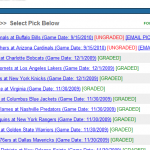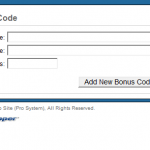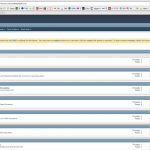Archive for September, 2010
How to set Free trial Days on your account
When your clients signup for the first time and login their account is automatically, by default, set to expire. Our system sets the expiration date to the same date as the date they signed up on. Once your clients pay for a plan, you need to activate the client by searching for the particular client and setting their expiration date accordingly.
Now for some clients that wish to offer a free trial for all customers and do not wish to manually activate the client, we can set the default number of days to expiration to any number you wish. This will allow you to offer a free trial without needing to manually set the expiration date thus saving you plenty of time.
We can set this once a month for you for free, after that it is $5 to set it again.
EZCapper X-Pro Version 5.0 Officially Launched
We are nearly complete our new version of our software. Right now we invite customer feedback on our Beta version which includes the following features:
Here are the new features:
- Bonus Code System – This is extremely handy for marketing and it allows our customers to create promotions with bonus codes (e.g. “NFL 3”) which will allow for free access for a certain number of days (set by you) only upon the entry of the promo code by the customer either on signup or after they login if they are a previous customer.
- Emailing of Your Picks to Customers directly – This is going to be huge. Basically customers can send to their customers immediately their picks directly to their customer base right from the backend. You can choose whether to send or not. This will save you a ton of time from having to export emails and sending them manually. You can format the email directly in the html editor. (See Add New Pick)
- Customization of the confirmation email – When new customers register for the first time they currently receive a standard confirmation. This confirmation email is a terrific form of marketing and you can customize it to include messages to check out a promotion, signup for an affiliate program or whatever you desire.
- Option to directly accept credit cards – Tired of using Paypal (we are sick of them too), then
The new version will be officially launched sometime in October after all the bugs are checked out! Please test our beta version for feedback and let us know what you would like to see in future versions.
Some future developments we have planned:
- Mobile Integration
- Integration with CRM, Predictive Dialer.
- Integration with Google Analytics.
We will announce pricing on our new version shortly and will provide discounts to existing customers looking to upgrade. Please leave feedback directly to this blog posting if possible.
http://demo3.ezcapper.com/admincontrolpanel/
use : admin / admin123 to login.
***** update Oct 4th, 2010 *****
Software has been tested and officially launched.
Note the following:
- Due to possible spam issues with the free picks automailer, the existing plan is limited to a maximum of a total of 250 emails per day. Please note that this is a policy set by our ISP and not by us to prevent possible spam abuse. Any emails beyond 250 per day will require the additional purchase of mail relays. Each 250 above that will incur an additional monthly cost of $25 per month. Each increase on the daily limit in increments of 250 will incur an additional monthly cost of $25 per month.
- That is if you have 250 clients and you send one free pick, your allowance will be hit for the day. If you have 50 clients you can send up to 5 emails. To increase this limit to the next level (each level allows an increase of 250 emails per day) will require an additional payment of $25 per month.
- For existing clients, if you wish to upgrade to the new version and do not require us to transfer the existing data from their existing sites to the new sites the cost will be $129.99 per month (if the upgrade orders is made prior to November 15th, 2010) and no setup or transfer fees would apply. We will help with the transfer of the image files but you will be responsible for the content files. Beyond November 15th the regular price of $139.99 and a $50 setup fee would be required.
- For existing clients who wish to transfer their existing data to the new system, this will incur a setup fee of $100. Make the order prior to November 15th and the monthly price will be discounted to $129.99. Unfortunately the setup fee cannot be waived since it may take 3 days of work to transfer all the files over and to reconfigure the site.
4 Steps to Profit after you get your site setup
Now that you have your site setup with all the content in place, what do you do next? Here is a compilation of materials that may help you.
Step 1. Engage in Free or Low Cost Activities
- Get Monitored, free for EZCapper Customers. Consider paying for monitoring on some of the top sites. For more details see: https://blog.ezcapper.com/2010/07/free-monitoring-services/
- ** If you are on an yearly subscription PR or email for yearly take advantage of our free press release, tips site sponsorship and emails.
- Get banners designed and distribute them to your partners and use them for advertising on networks such as Google Adwords, Adbrite or our own in-house paid banner ad network (highly targeted).
- Get a video made for your site and get major traffic from YouTube. For more details see: https://blog.ezcapper.com/2010/08/adding-youtube-videos-to-your-website/
- Get active in handicapper forums by posting your weekly summaries and including your signature file which includes a link back to your site. Becoming active in forums is a major way to get free traffic. For more details see: https://blog.ezcapper.com/2010/07/listing-of-cappers-forums/ Make sure you understand the terminology in the industry particularly regarding units.
- Display your phone number prominently on your site if you want to do high ticket sales. This seriously helps conversions as customers don’t want to wait to get their picks. They prefer to call somebody right away. We advise to put the number right on the home page.
- Customize your confirmation message sent to clients: https://blog.ezcapper.com/how-to-customize-the-confirmation-email-sent-to-new-registered-users/
- Buy email leads and send targeted emails. A good source for leads is available at www.handicappingleads.com
Step 2. Low-cost Investment Activities
- Setup forums to increase stickiness (term to describe a site that keeps customers coming back). You will need to purchase a forum software and have enough traffic to support it’s viability however.
- Get your site high on search engines using our SEO services. The most effective activity is through generating relevant backlinks to your site from other sites. We provide an article directory submission service which works great. For details see: https://blog.ezcapper.com/2010/06/cost-effective-seo-article-submissions/ Also please don’t get scammed by spammers who send you false info about getting your site on the first page of Google. It simply doesn’t work and they are liars! We’ve had several customers scammed by these cheats.
Step 3. Medium Cost Investment Activities
- Submit Press Releases – Announce your site to the public through news releases in both print and online publications. For more details see: https://blog.ezcapper.com/2010/07/press-release-services-now-offered-by-ezcapper/
- Send emails to prospective clients promoting your picks – See https://blog.ezcapper.com/category/email-list-marketing/ or if you wish to try our coop email newsletter services read about it here: https://blog.ezcapper.com/2010/06/new-email-service-to-be-launched-save-on-email-delivery/
- Use our VIP Email services where we fully manage your email delivery which includes creating the content, structuring your bonuses and delivering your ad to highly qualified leads. See more here https://blog.ezcapper.com/vip-email-program/ . Prices start from $499 per month.
- Engage in a PPC (pay per click campaign) on Google, Bing/Yahoo and other PPC networks. We offer managed PPC management services. See https://blog.ezcapper.com/2010/11/new-pay-per-click-ad-campaign-management-services/ and https://blog.ezcapper.com/2010/07/ppc-keywords-top-affiliate-marketer/ . We’ve also included a list of keywords that you can purchase on based on our extensive research.
Step 4. Higher Cost Activities
- Buy leads for telemarketing, emailing or mailings. See our lists here: https://blog.ezcapper.com/category/email-list-marketing/leads-details/ (password required)
- Engage in a telemarketing campaign like the professionals! EZCapper is launching a service where we provide you with access to our own predictive dialer that will route phone leads directly to your phone so you can sell and close them. Watch for this announcement coming soon!
Keeping Customers coming back:
- Free Ebook Giveaways – Give away a free ebook that includes an offer for a free wager. See https://blog.ezcapper.com/2010/07/free-ebook-giveaway-and-free-wager-to-offer-to-customers/ . Use the password ‘ebook’
How to get Banners, Headers and Video Designed Professionally
I get a lot of requests from customers asking us to make them a banner, video or even creating a very sophisticated header with moving images. One thing that we don’t do is to claim that we are good at something we are not. Our company is not a professional design company, we are a professional marketing and software company specializing in sports handicapping and online gaming. We do designs for our clients when they setup new website. Typically the designs that we do are basic and functional (always static) but they incorporate no moving elements (animated elements) using technologies such as Flash. The reason? We simply are not the best choice.
Our responsibility is to provide our customers with the best advice. The best advice we can give them when getting a design made is to outsource it to a professional. Here are a two places where you can get designs done:
1. Fiverr – This is a the low-end and the quality can vary but for $5 it’s worth a try. Don’t expect great work but you may get lucky.
2. 99Designs – Wildly popular service that matches you up with professional designers and puts your project in front of them in a contest-style environment where you get to choose the best design. Most designers on here are experienced professionals.
Although we can do designs for clients, it will cost far more since it takes us far longer to do the same thing as the professional designers on these sites.
Banner Specifications
When you get a design made you’ll need to provide to them the size specifications. Here they are.
Banners Images:
- The horizontal banners on all of our sites are 728×90 pixels
- The vertical banners on our site are either 120×240 (eg. Register Page) and 120×600 pixels (other pages)
Inserting the banners require you to host the banners yourself similar to hosting images. See https://blog.ezcapper.com/2010/07/hosting-your-own-images-and-using-the-html-editor/
Inserting the banners require you to host the banners similar to hosting images. See https://blog.ezcapper.com/2010/07/hosting-your-own-images-and-using-the-html-editor/
If you want us to set this up for you it will cost $25.
If you want to make a banner ad for advertising on another network find out what sizes they take. The standard ad sizes can be found here.
Website Images
See this post if you want to change your header or any part of your site:
https://blog.ezcapper.com/2010/06/how-to-create-your-own-website-design/
This will tell you the size of each required image.
We charge only $25 for incorporating the finished designs into the code for the website.
Source Image
If the designer requires the original fonts or the original source files of your logo we can provide that to them. Most designers will likely redo this from scratch however.
Dos Attacks – Resolution Found
We’ve recently been experiencing DoS attacks on our server. http://en.wikipedia.org/wiki/Denial-of-service_attack.
After further investigation we’ve found a patch that will prevent our SQL database server from shutting down in case this reoccurs. This patch will be applied at midnite September 7th, 2010.
In addition we’ll be transitioning some clients over to new cloud-based servers shortly that will provide infinite scalability.
Adding a Forum to your EZCapper Website to get users coming back for more!
Why a Forum? Forums benefit the owner in several ways:
- Great for SEO (Search Engine Optimization) as new content is generated in the domain which help in increasing the weight in the algorithms of all search engines.
- Forums are “sticky” which means they bring users coming back to your site. Forums are interactive in nature and encourage discussion among members.
- Great venue for communicating personally with users in an organized manner.
EZCapper will help our customers implement a VBulletin forum, the most popular forum software on the net, for the cost of the VBulletin License (approximately $195 for a new license paid directly to VBulletin at cost) + $150 one-time installation fee (**$250 if you want us to configure the software settings) + $20 per month for hosting and support. This will include:
- Setup of your domain name server so http://forum.yourdomain.com is activated as your forum.
- Purchase of the software and registration for your domain.
- Setup and configuration on a separate server (VBulletin uses Linux servers and our EZCapper application uses Microsoft servers.)
- Ongoing hosting support on our secure Linux Server.
- Creation of a logo that will be used for branding the new forum.
- Configuration of the forum
- Application support will be provided directly by VBulletin.
- ** settings setup which will include creating the threads and configuring the look and feel of the forum (additional $100 cost)
Kudos go out to our customer www.wecoverthespread.com who took the initiative to implement it. Take a look at the site and forum here:
http://forums.wecoverthespread.com/
The forum has yet to have his branding applied yet.
Accepting Subscriptions with your own Credit Card Processor instead of Paypal
We know some clients are having problems with using Paypal. Paypal as the market leader acts like a monopoly and we often are surprised at how poorly they treat their customers. The solution to this is to start accepting client money by using your own credit card processor.
First step to processing credit cards on your own is to identify a credit card processing company. We can introduce you to the right people who will handle this processing should you not be able to find one on your own.
We are working on a new version of our software and one of the features is the ability to process secure credit card information directly to the merchant for either automatic or manual processing. To see this in action visit http://demo3.ezcapper.com/accessPlans.asp and login with admin / admin123 or view the images in this attachment.
If you want to implement this now, let us know. We will bill you just 1 hour of integration time.
How to customize the confirmation email sent to New Registered Users
Each time a new user signs up on your EZCapper site they will receive a standard reply that goes as following:
————————
Subject of email: Hello [first name], welcome to [Your Site Name in our System as set in the backend of your site under Edit Web Site Settings]!
Body of email:
Hello [first name],
This email serves to inform you that your [Your Site Name in our System as set in the backend of your site under Edit Web Site Settings]” account has been created successfully. Please log into your account using the email address and password you have provided to start getting winning picks today!
Thank you for registering,
[Your Site Name in our System as set in the backend of your site under Edit Web Site Settings] Customer Service Staff
For comments, questions, or suggestions you can email us at: [Your Email Address in our System as set in the backend of your site under Edit Web Site Settings]
———————-
Any modification to this standard form reply is not included in our standard setup fees. To modify this standard email contact us. If you provide the exact text for us we can modify this for a $10 charge. If you want a full HTML email we will need to bill for programmers time at $30 per hour. It should take no more than 1 hour to setup in most circumstances.