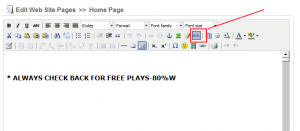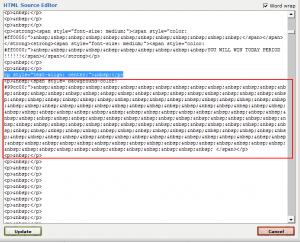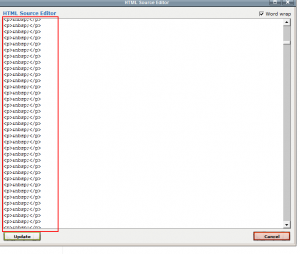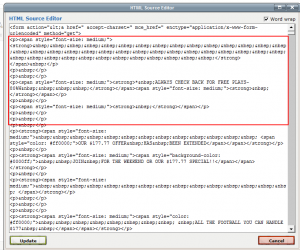Slow Website Pages? Try this fix
The reason why some of our clients are having problems with updating web pages is that over time constant editing of the web page has added a lot of unnecessary code to the website. To fix this all you need to do is to remove via the HTML editor the bad code and the page will be working again.
For many users the way they generate a space is to select the space key. Each time you enter the space key it generates code “ ” which is garbage. Each time you enter a return key it creates a <P>. The proper way to do it is by placing the cursor where you want it and to start typing rather than by positioning the cursor by entering spaces and carriage returns which generates more junk.
Click on the images below (click several times to expand) to see an example.