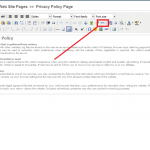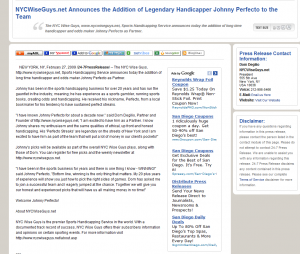Archive for August, 2010
How to add Videos to your EZCapper website in 15 minutes or less!
- Youtube Code
- html_editor
- pasted_code
- finished_done
- Accessing the HTML Editor
Click the above images to see in full size view.
Adding videos to your website is a very compelling marketing mechanism. Having clients see you in person creates a physical presence that conveys trust. In my 10 years of marketing experience the one thing I can not underestimate is the value of videos in your website in generating credibility. In particular testimonials from 3rd parties are a killer when it comes to helping convert customers.
Let’s go through the basic steps:
- Figure out what type of content you are going to put on your site. If you only want to make one video, make one introducing yourself and explain why customers should buy your service. I do recommend that you make at least one video per week summarizing the previous week’s results.Having a real person communicate using a video in the About Us section of the website is invaluable to creating that necessary trust bond with your customers. Make sure to apply the KISS rule – Keep it short and simple! Make sure that you convey your points concisely and that the video lasts no more than 5 minutes!
- Learn how to make a video and upload it on Youtube. Adding a video on youtube is a form of promotion that will bring links back to your website. In the video description make sure you put the link in the title or the video description in addition to a proper description. People who are curious will dig deeper and look for the URL to find out more information. All you need is a cheap PC web camera that can be bought for $25. Quality is not the issue when making videos as customers will accept lower than HD quality videos. Some key points:
- Watch how to make a video here : http://www.youtube.com/watch?v=exFI7NlFqNc . This series of videos is very useful and shows you the basics of making a video. You can also make videos with your cellphones and handheld video camera (preferably digital).
- Create an account on Youtube with your site’s name as the username. For example if your site name is “ABCCapper.com” then create a youtube username of “ABCCapper.com” or something similar so people can find you.
- Promote your URL (ABCCapper.com) at every instance so people will copy and paste the link into their browser to visit your site.
- See some sample videos from handicappers here:
- http://www.youtube.com/watch?v=L4ItE2o1GBc
- http://www.youtube.com/watch?v=fkNpfMWHRgI
- http://www.youtube.com/watch?v=-xVUOR26G18
- After you upload the video on youtube it will appear like this (see and click image “Youtube Code”). You will now take this video and put it on your EZCapper page:
- Click on the <Embed> button and a box will show some code (I’ve put a box around it in RED in the Youtube Code image at the top of this article). Copy this code and paste it into your HTML editor.
- Access the page you want to put the video in your EZCapper website’s admin control panel.
- Click on the HTML button on the page to access the HTML editor. (see html_editor image)
- Copy the code from Youtube and paste it into the page.
- Once you have copied the code into the appropriate part of your code (see image pasted_code), save the page by selecting “Edit Page”
- Voila, you are now done! View the page (finished_done image) and see your video in action.
- To remove the video just simply delete the code you added.
Check out this video by one of our clients: http://pappysportspicks.com/
Other tips:
- Adding videos requires NO knowledge of HTML or anything. However if you need to know some basics of HTML check out this handy reference: http://www.w3schools.com/html/html_primary.asp
- Each video has a link to it. Copy this link and paste it in cappers or other sports forums. People will click on a video link with greater frequency than a link to a text page. Conversion rates with videos are also far higher.
Cool Looking Custom Site with Video
I often get inquiries on making a site that looks different from our regular site and here’s a good example.
This site is one of our standard sites closely based on our base template. Notice how clean and sharp it looks. It has 3 row menu bar and video integration.
Template with Custom Header and Very cool Images!
This site has a very unique header that makes the site look completely different.
The images in each of the sports pages are also very catchy. Check out the NFL image on this page:
http://wecoverthespread.com/getPicks.asp?pickData=1&nPage=1
and all the other images for each sport. Very nice indeed!
PR Release Details Requirement
In order to have your press release processed by us we need the following body content:
- HEADLINE – The headline is the first single line of text in the press release and tells what the press release is about. It is the most important line in the press release. It should be descriptive enough and be around 100 characters.
- SUMMARY – The summary is of the size of a small paragraph and follows the headline. It let’s you build up your chance to sell your press release further. It should be descriptive enough and less than 250 characters.
- PRESS RELEASE BODY – This is the press release and it consists of the following 2 parts:
- 1. Introduction – It is the first paragraph & generally answers who, what, when, where and why.
- 2. Details – The details follow and give further explanation, statistics, background, or other details relevant to the news.
- CLOSING DETAILS – This is is known as your boilerplate details and is reserved for closing company information. eg. “XYZ Corporation specializes in widget and has been in operation since 1970”.
- KEYWORDS – Key words and key phrases must be separated by a comma, i.e. keyword1, keyword2, my key phrase 1, my key phrase 2. Enter keywords that relate to your press release. Good keywords will help journalists, editors, freelance writers, and readers find your news story on the website. Your keywords will be used for linking back to your press release for better search engine optimization (For paid releases of $49 and above). Maximum of 300 characters.
We also need the following basic contact details that will be included in the body of the press release:
- First Name
- Last Name
- Email Address
- Company Name
- Job Title
- Street Address
- City
- State/Province
- Zip/Postal Code:
- Country
- Telephone
- First Name
- Last Name
- Email Address
- Company Name
- Job Title
- Street Address
- City
- State/Province
- Zip/Postal Code
- Country
- Telephone
Take a look at a press release found on the internet written by a sports handicapper by clicking on the image at the top right of this post.
Free Coop Email Promotion for Qualified EZcapper Customers
At EZCapper we have a commitment to ensure that our customers are as successful as they can be. On our blog and regular email newsletters we offer advice on how to best market your businesses. Our interests are to ensure that our customers are successful and we do this by offering both free and paid services. We constantly update our clients on opportunities for our valued clients to promote their services. Our email service is among our most popular, though we offer numerous other services including PR Releases, SEO, Banner advertising and much much more.
From time to time we offer access to qualified EZCapper customers access to normally paid services for FREE.
For the next 2 weeks we are offering a special pre-NFL promotion for qualified EZcapper customers in good standing to participate in our Coop Newsletter. For details visit https://blog.ezcapper.com/2010/06/new-email-service-to-be-launched-save-on-email-delivery/
If you do not already know, EZCapper runs a series of newsletters to potential clients in order to promote our valued clients customers.
Among our newsletters are:
- Coop newsletter, currently sending to over 85,000 opt-in readers and growing by each week.
- Tips Network newsletter currently sending to over 15,000 each Friday and twice per week during August and September. EZCapper runs a free tips site network that acts as an upsell site for our customers. These sites are highly optimized for SEO and we generate hundreds of extremely high quality new leads per week to which we deliver an email to each week.
Our email delivery system work this way: We pre-pay for a fixed amount of bandwidth on a number of 3rd party email service providers. Each month we prioritize this bandwidth to deliver emails to advertisers and paying customers. However in the month of August we purchased excessive bandwidth and we are now offering access to this inventory (a.k.a. ‘remnant ad inventory’) until the end of this month.
This means that we will create a text ad for you and include it in our newsletter. The template is located at http://topsportstips.com/newsletter/sports/handicapper_referral.htm Please note that you will not be able to choose the exact position on the newsletter as that is something we will decide according to the length of time the customer has been with us. As this is a no-charge promotion for loyal EZCapper customers we cannot accommodate all requests.
To qualify for this promotion EZCapper customers in this order:
- Must be on either a monthly or yearly subscription plan and account must not be in arrears. This service is NOT available to customers that are still on the legacy (no longer being used) monthly invoicing and billing system. Customers on a subscription payment system save everybody both time and costs and we wish to provide preferential access to these clients. (If you are not on a subscription plan, please enable it by contacting us and you will qualify for various promotions).
- Must be a customer who has an updated web-site. We don’t want to be promoting a website that is dated and not relevant to the upcoming NFL season. Credibility and quality of the newsletter is of primary importance.
Please note:
- We do not guarantee the results of the mailings.
- We do not provide analytic reports for any of the mailings on click thru/open reports as we do with our regular service.
- We will notify you when it was delivered and the position it was delivered in.
- This offer is good for only one delivery during the current promotion period.
- Older customers will be given priority in placement and access than newer customers. We’ll try to accommodate all.
Here’s how to be included in this special promotion:
Send me an email notifying us of:
- Your desire to be included and a telephone number you can be contacted at. We will reply to you informing if you qualify by email or telephone.
- You preferred location(s) of your text ad referencing the newsletter template (http://topsportstips.com/newsletter/sports/handicapper_referral.htm). Please say “Main Sponsor” or whatever position you desire. Although we cannot guarantee placement, we will do our best to accommodate . For example , you may request a Main Sponsor Ad but we may not be able to place you on there if it has already been bought or attributed to another client. This position will almost always be filled so we suggest requesting another space(s).
- You will need to provide us with some text, preferably a promotion to advertise on the newsletter. We will at our discretion make any necessary edits to modify the text to fit the available space.
Take advantage of this today if you qualify. We wish you the best.
Setting up Your Godaddy Webmail to work on your own email client such as Outlook
Many of our clients using GoDaddy’s webmail system to manage their emails. If you wish to setup your own email client (e.g. Outlook, Google Apps, Outlook express) refer to the following article: