Updating Picks and Advertising Your Picks Effectively to Existing Users and Prospects
Updating Picks and Making Picks
The general rule of thumb for updating the picks on the sites is to have at least 6 months of past history. Make sure you follow these general rules:
- Don’t be a jack of all trades. Nobody believes in a capper who can pick all the sports, focus on being good at one or two sports and make that clear that you are an expert in those sports. Anybody who claims they are a jack of all trades is most likely to be perceived as a liar.
- Make picks regularly to match the value of the site. What people hate the most is to pay a relatively high price for somebody who makes only 1 pick a week. Customers don’t see the value in that. Most customers also can’t perceive that a low number of picks may equate to a higher quality. Try to appeal to the common customer’s mindset.
- Detailed Game Writeups: A lot of cappers just say “Yankees will win” or something totally lacking in detail. If you are going to make a pick make sure you add enough detail so you sound somewhat intelligent. Nobody likes a capper who appears to be a psychic who looks to the stars for his inspiration. In general customers trust cappers that have a rationale mind. Use statistics, injury reports, trends as a basis for your write-ups rather than strange stuff that may not make sense.
How to Advertise your Picks
- Make Weekly reports: Do a simple weekly summary that summarizes your past weeks’ picks and include the past month and past 6 months’ statistics. Make sure you include not only the winning % but the # of units you are up for those periods. Make sure that weekly summary includes a direct URL link to the website and also the About Us page. Backlinks on forums are a great form on SEO for the sites.Try to make your write-ups interesting yet concise.
- Setup posting IDs on Cappers Forums and Posting Weekly Summaries: Create an ID matching the identity of the sites you are posting on. For example if your site name is ATSInsider.biz then create a username preferably with the url included in the name (e.g. “atsinsider.biz”). If the forum doesn’t allow you to do this then use something close. Make sure you setup a signature file that matches the site. For a list of forums refer to https://blog.ezcapper.com/2010/07/listing-of-cappers-forums/ .Please create and edit the master spreadsheet of the forums and the identities by clicking here . Make sure you post consistently on a weekly basis.
- Send to existing users and new prospects: Place the summary into the 2nd sheet on the above and I will send them to the existing customer database on a weekly basis as well as to potential customers as promotional materials.
Slow Site Response ? Read this first!
I get a lot of emails from customers who tell me that their site is slow or that they can’t access the site. Our servers are hosted at a state of the art data center and the server is very rarely down. If we need to reboot the server we typically do it in the middle of the night and it takes no more than 5 minutes. We also continually optimize the server and upgrade it so our customers get the best performance available. My answer then is that the issue is rarely from our end.
Out of 10 customers who complain nearly 10 always come back and tell me that the issue was on their side. Either because of their computer or their own network connectivity. When reporting a slow site response please send in a screen shot of these two tests:
- Speedtest – http://www.speedtest.net/results.php – This will tell you the speed of your network connection.
- Traceroute – http://network-tools.com/– Type your website name (e.g. www.ezcapper.com) in the submit box and press GO. Also select TRACE as the option in the above section . On the next page you will get the Traceroute results. Please copy and paste that and send it back to us.
Free E-book Giveaway for your Customers
Some of our customers give away for free a full e-book titled “The Insiders Guide to Betting” which is valued at $49.95 for FREE. Take a look at www.atsinsider.biz . Any EZCapper client can give away this free ebook as part of their promotional efforts. We provide our EZCapper clients with the option to include this and to give away a $10 free wager to their clients who read the ebook. If you are interested in taking advantage of this offer contact us today.
Creating a paypal button to accept money
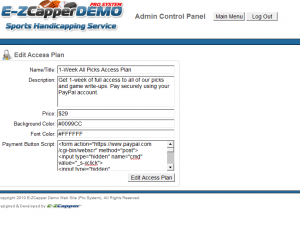 A lot of questions from Paypal novices on this topic.
A lot of questions from Paypal novices on this topic.
- Watch this video http://www.youtube.com/watch?v=u-xHhgMncxk and make your Paypal buttons according to your desired access plan. Copy and save the “code” for the buttons.
- Login to your control panel and find the “Manage Access Plans” section. Click “Add New Access Plan” and specify the information for your access plan including Name, Price, Colors etc. Copy and paste the code you obtained in step 1, into the box “Payment Button Script”. (See image on this post)
- Click the “Edit Access Plan” button to save.
- Your button should show on your Access Plans page.
For sample references of how our other clients setup their access plans visit our client page here and click on Access Plans to see how they have set it up.
Timeout issue when editing pages in the Control Panel
I’ve had a lot of inquiries regarding the timeout issue when logged in to the control panel. Some users have experienced a timeout issue where upon submission of the page, it returns back to the login box without any page modifications being changed in the system.
Microsoft ASP technology which is the computer language we use on EzCapper, has an inherent security protocol which requires the user to logout if the site is inactive for a period of time. This timeout setting can be increased but cannot be eliminated. If you wish to increase this send us an email and we’ll increase the timeout setting for your site.
A workaround to this issue is this: To keep the current session active, open another window with the main control panel showing and refresh the page in your browser approximately every 5 minutes. This alerts the system that the user is still active and renews the session so it is not reset.