Archive for July, 2010
Slow Site Response ? Read this first!
I get a lot of emails from customers who tell me that their site is slow or that they can’t access the site. Our servers are hosted at a state of the art data center and the server is very rarely down. If we need to reboot the server we typically do it in the middle of the night and it takes no more than 5 minutes. We also continually optimize the server and upgrade it so our customers get the best performance available. My answer then is that the issue is rarely from our end.
Out of 10 customers who complain nearly 10 always come back and tell me that the issue was on their side. Either because of their computer or their own network connectivity. When reporting a slow site response please send in a screen shot of these two tests:
- Speedtest – http://www.speedtest.net/results.php – This will tell you the speed of your network connection.
- Traceroute – http://network-tools.com/– Type your website name (e.g. www.ezcapper.com) in the submit box and press GO. Also select TRACE as the option in the above section . On the next page you will get the Traceroute results. Please copy and paste that and send it back to us.
Free E-book Giveaway for your Customers
Some of our customers give away for free a full e-book titled “The Insiders Guide to Betting” which is valued at $49.95 for FREE. Take a look at www.atsinsider.biz . Any EZCapper client can give away this free ebook as part of their promotional efforts. We provide our EZCapper clients with the option to include this and to give away a $10 free wager to their clients who read the ebook. If you are interested in taking advantage of this offer contact us today.
Creating a paypal button to accept money
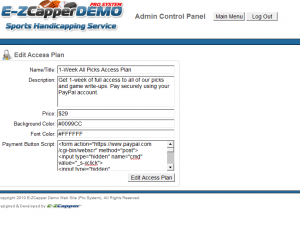 A lot of questions from Paypal novices on this topic.
A lot of questions from Paypal novices on this topic.
- Watch this video http://www.youtube.com/watch?v=u-xHhgMncxk and make your Paypal buttons according to your desired access plan. Copy and save the “code” for the buttons.
- Login to your control panel and find the “Manage Access Plans” section. Click “Add New Access Plan” and specify the information for your access plan including Name, Price, Colors etc. Copy and paste the code you obtained in step 1, into the box “Payment Button Script”. (See image on this post)
- Click the “Edit Access Plan” button to save.
- Your button should show on your Access Plans page.
For sample references of how our other clients setup their access plans visit our client page here and click on Access Plans to see how they have set it up.
Timeout issue when editing pages in the Control Panel
I’ve had a lot of inquiries regarding the timeout issue when logged in to the control panel. Some users have experienced a timeout issue where upon submission of the page, it returns back to the login box without any page modifications being changed in the system.
Microsoft ASP technology which is the computer language we use on EzCapper, has an inherent security protocol which requires the user to logout if the site is inactive for a period of time. This timeout setting can be increased but cannot be eliminated. If you wish to increase this send us an email and we’ll increase the timeout setting for your site.
A workaround to this issue is this: To keep the current session active, open another window with the main control panel showing and refresh the page in your browser approximately every 5 minutes. This alerts the system that the user is still active and renews the session so it is not reset.
List Purchase Customers – Satisfaction Guaranteed Policy
A. Telemarketing and Physical Mail Leads (90 % connect guarantee)
The customer is provided with the exact amount of leads ordered. In any list a certain percentage of phone numbers will be classified as a “disconnect”. A “disconnect” is a record that is out of order, a wrong number or a name that doesn’t match the number. Voice mails are not considered “disconnects”.
Our satisfaction guaranteed policy ensures that 90% of the purchased amount are actual “connects”. To qualify for a disconnect claim the customer must mark on the supplied list which clients are not able to be contacted because of a “disconnect” . This list must be provided back to us on an excel sheet (the same data format that records are provided to the customer) and marked either with by changing the color or the formatting of the particular record. Our staff will verify the disconnects on this list. The verification process can take from 1 to 5 business days depending upon the number of records.
Upon verification by our staff of the disconnect claim, the client will receive back an equal number of leads without charge. This process shall be repeated until the client has obtained a 90% connect ratio based on the total number of leads purchased.
Example: Client buys 1000 telephone leads. Client calls all 1000 and obtains 200 disconnects (>10%) out of 1000 The disconnect ratio in this case is 20%. Our policy is to guarantee 900 connects (90% x 1000) in this case. Therefore the client qualifies for a “disconnect claim” with us. Client will proceed to mark on the excel sheet the records that are disconnects and return this excel sheet to us for verification.
We will proceed to verify the disconnects. If all of the 200 are confirmed disconnects, then 200 new leads will be provided to the client. Out of these 200 new leads in the “make-up” batch , 50 leads result in “disconnects” (thus 150 are considered “connects”). This makes the total number of connects equal to 950 (800+150) thus meeting and surpassing our connect guarantee of 90% (950>900). The order is then considered delivered.
If in the case that the second batch does not meet the total “connects” percentage of 90% we will continue with the process until the client obtains a 90% total connect percentage.
B. Email Leads (90% deliverable guarantee)
We provide the exact number of leads that are ordered. We guarantee 90% of the leads are deliverable to the intended recipients. We do not consider recipients that unsubscribe from the email as being an ‘undeliverable’. Undeliverables are only those emails that ‘bounce’ due to the email address being non-active and rejected by the mail server.
We provide an equal number of new emails matching the undeliverables that the customer receives provided the total number of undeliverables exceed 10% of the ordered quantity.
In order to qualify for this credit the customer must provide us with a screen shot and any reports that are supplied by an accredited third party email delivery company such as YMLP. If the customer delivers the emails themselves, this does not meet our requirement as most customers do not have the proper technology to deliver emails successfully (most consumers do not have email servers that are properly white-listed) and report undeliverables properly.
Example: Customer orders 5000 email leads. The client obtains 750 undeliverables (equivalent to 4250 deliverables) which does not meet our 90% deliverable guarantee (90% of 5000 = 4500). 750 undeliverables is equal to a deliverables percentage of 85%. We remedy the situation by supply 750 new emails to the client in the “make-up” batch. We continue to repeat this process until the client has received a 90% deliverable % based on the original order quantity.
C. Handicapping Leads and Other Grade C leads (85% deliverable guarantee)
When a customer makes an order for any amount we always provide 15% extra to account for undeliverables. For example when a customer buys a 10,000 email list from us, we supply 15% extra which totals 1,500 extra leads (making the actual amount of emails received equal to 11,500). Out of the total of 11,500 leads if 15% of 10,000 (the original order quantity and not the total number of emails received) or 1500 emails are reported as “undeliverable”, we provide a credit to the customer for their next order. If less than 1500 come back undeliverable no credit is provided and the order is considered fully delivered.
We do not consider recipients that unsubscribe from the email as being an ‘undeliverable’. Undeliverables are only those emails that ‘bounce’ due to the email address being non-active and rejected by the mail server.
Example 1: Client purchases 10,000 leads (he receives in total 11,500 emails) and 20% (20% x 10,000) or 2000 emails are reported as “undeliverable”. Since 2000 undeliverables entails a delivery percentage of only 80%, this does not meet our 85% deliverable guarantee. We would then provide 2000 extra leads for the customer with their next purchase. If the client purchases another 10,000 leads on their next order, we will provide 10,000 leads plus our standard 15% extra plus the 2000 extra emails as a ‘make-up’ batch as a credit for “undeliverables” for the previous campaign. The total number of emails received would total 13,500 emails (10,000 + 1500 + 2000) for the current campaign.
In order to qualify for this credit the customer must provide us with a screen shot and any reports that are supplied by an accredited third party email delivery company such as YMLP. If the customer delivers the emails themselves, this does not meet our requirement as most customers do not have the proper technology to deliver emails successfully (most consumers do not have email servers that are properly white-listed) and report undeliverables properly.
Right of Refusal
We reserve the right to refuse service to any customer at anytime.