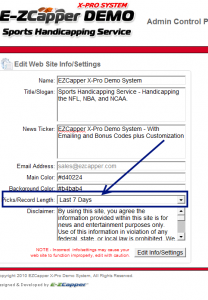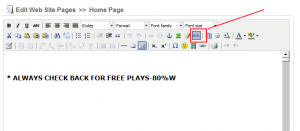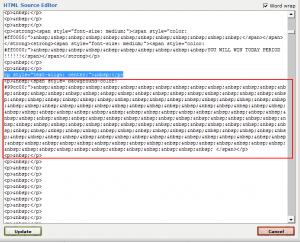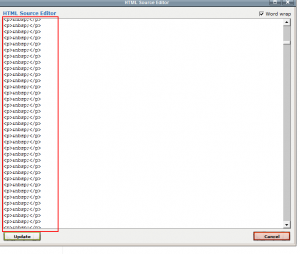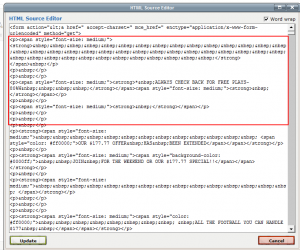Archive for November, 2010
How can I make money operating 2 or more handicapping sites?
Despite what some handicappers claim (I’ve seen them all), nobody wins all the time week in and out. It simply does not happen and never will. Now the problem that many inexperienced cappers fret over is that if they can’t win every week how are they going to make money and stop customers from leaving?
Why would I need 2 or more sites?
Simply put you cannot get new customers when your most recent results (ie. 5, 10 or 30 days) are not above roughly 58%. For example, say you engage a customer in a 5 day free trial, the results during those 5 days need to be better than 58% otherwise you’ll not see a lot of conversions. Now if you have only 1 site then the probability of this happening is decent. However if you have 2 sites (assuming that your picks are not the exact same) this probability should be even higher.
It’s the same theory as flipping coins. If you have only one set of 10 coins and put them all into a cup and dropped them on the floor, the probability of getting 6 heads or more is a set percentage (~40% of the time). But the more times you repeated this, the the higher the probability you would get 6 heads or more on any one roll, correct? It’s just simple math. A professional marketer would only promote only the instances where 6 heads or more during the coin flip. As a sports handicapper you would promote only those instances where your results are positive. The coin rolls correspond to the trial periods. The more trial periods and sites that are available the higher the probability you would get a good result during any period.
The secrets of the trade are this:
- Make different picks on one site than another. Don’t use the same picks on both sites. Make sure the picks are not correlated either. It’s unlikely that both sites will turn out bad results.
- Stagger the marketing periods if possible. If you are doing a free trial for 1 site during the first week of the month, switch to the other site for the 2nd week. This way you’ll always have something successful to market. The key is ‘successful’, you need to have a trial or recent results that are good. Those customers will convert to paying customers.
- When you go on a bad streak don’t worry about it. Just hold off for a short period on marketing it until the tracking period on your site expires and is reset to zero. You can try again.
Other Key points of operating 2 or more sites
- Make sure that it’s not the same person operating the two sites otherwise it defeats the purposes. The sites should have different picks, different strategies of making picks, different everything. The whole point of having two sites or more is to create an entirely different personna. This includes the sport type, the frequency of the picks, design style, the about us, pricing plans, the telephone number everything!
- Use different marketing strategies for each site. If you are using email to acquire customers for one, try posting on forums for the other. The key to success is to vary the strategies and find out which one works best. By having multiple sites you get to do that.
- Track different periods. If you’re tracking the last 30 days for one site try 7 days for the 2nd site. See what works the best and make sure the strategy is conducive to your availability and business model.
Phone numbers convey TRUST – Add a phone number FREE using Google Voice
We always advise clients to put a phone number on their sites. Having a phone number right in the header where the image is located shows that you can be reached and conveys trust. (We can add your phone number to the header image for $10)
We understand that not everybody wants to put their home or mobile numbers so they can be bothered 24 hours per day, therefore we recommend Google Voice. This allows you to receive text messages, transcribe voice mail to email and many other cool functions. Best of all it’s free!
NEW! Pay Per Click Ad Campaign Management Services
Payperclick (PPC) advertising is a very effective way to attract new customers. Wikipedia defines PPC as:
Pay per click (PPC) is an Internet advertising model used on websites, where advertisers pay their host only when their ad is clicked. With search engines, advertisers typically bid on keyword phrases relevant to their target market. Content sites commonly charge a fixed price per click rather than use a bidding system.
Also see this great article: http://www.developer-resource.com/what-is-ppc.htm
Google and MSN/Yahoo are two of the most popular ad networks for PPC. In fact Google generates most of its corporate revenue from this model of advertising. The reason it is popular is because it is effective.
We provide PPC management services for our client. What exactly does this involve?
- Pre-deployment Business Model Analysis: First PPC management requires understanding the business model of the business to be advertised. This requires understanding the peculiarities, the demographics and the marketing strategies through discussion with the team. Without a thorough understanding of this, it is impossible to properly setup a campaign.
- Research Keywords: If you are a car dealership, you would think that the obvious keywords would be “car” or “cars for sale“, correct? Well it’s not quite that simple! If you were to bid on these keywords it would cost so much money it would make your campaign unprofitable and you would unlikely get any sales. The key to success is coming up with a very large list of “long tail” keywords which are very cheap to bid on. This strategy is FAR more effective than the bidding on the obvious keywords. An example of a long tail keyword is “compact cars for sale in austin texas“. If your ad appears for this search, you know for certain what the customer is looking for making him or her a far higher quality prospect than somewhat who simply typed in “cars for sale in texas” which could include prospects from Houston, Dallas etc. It would also be far more effective to deploy a strategy where you use more long tail keywords and spend less. Researching the right keywords is half the game in PPC advertising. See http://www.searchengineguide.com/matt-bailey/keyword-strategies-the-long-tail.php
- Campaign Deployment: After the keywords are created, they must be separated into groups and setup into the desired PPC Network provider such as Google Adwords. Setting up the campaign includes not only setting up groups but campaigns so they can be tracked. Also proper analytics tools must be setup on your website to make sure that proper tracking takes place.
- Reporting and Analysis: In order to properly setup an ad campaign, constant testing and analysis must be undertaken. We need to ensure each and every keyword is generating a positive ROI (return on investment)
- Testing and Redeployment: Based on the reporting (obtained from the analytics tool) and analysis, we continue to research new keywords, remove ineffective ones and create new groups of keywords while testing them against old ones. This continuous process of refining the campaign is what leads to success.
How much do we charge?
We charge a $200 setup fee for the setup of the campaign and a $199/month flat fee for management with a minimum engagement period of 3 months. This includes management of up to a maximum of 1000 keyword terms that we would bid on. All actual ad media costs are billed directly to you based on the budget that you pre-determine. The actual account would be setup in your company’s name and we would be added as a Power User in order to manage the campaign.
Contact us for more information.
Where do confirmation emails from new customers go and how do I forward these confirmation messages?
Every time a user signs up on your site a confirmation message should be sent to your system admin email address. This system admin email address was provided to you in the confirmation email sent when your site was delivered to you. Most of the sites were setup with the email admin@website.com or info@website.com. You should receive confirmations in this email. Instructions to access this email are provided in the same confirmation message. Our domain registrar and email service provider of choice is Godaddy.
- Some of our customers use a free email such as gmail to manage their emails. If you wish to have Gmail retrieve your messages from Godaddy then see this great article:
http://ttrumble.com/setting-up-your-go-daddy-imap-or-pop-email-address-on-mail/
- If you don’t use Gmail but use a regular email client then see this valuable article:
http://help.godaddy.com/article/4715 - If you wish to have your email forwarded to another account then read this article:
http://help.godaddy.com/article/1725
————————–
Reference:
Here’s what the confirmation email looks like that you should receive.
From : [Website name as set in Site Settings] [system admin email]
Subject : Hello stonkse, welcome to [Website name as set in Site Settings]!
Hello [first name],
This email serves to inform you that your [Website name as set in Site Settings] account has been created successfully. Please log into your account using the email address and password you have provided to start getting winning picks today!
Thank you for registering,
[Website name as set in Site Settings] Customer Service Staff
For comments, questions, or suggestions you can email us at:
[system admin email]
Slow Website Pages? Try this fix
The reason why some of our clients are having problems with updating web pages is that over time constant editing of the web page has added a lot of unnecessary code to the website. To fix this all you need to do is to remove via the HTML editor the bad code and the page will be working again.
For many users the way they generate a space is to select the space key. Each time you enter the space key it generates code “ ” which is garbage. Each time you enter a return key it creates a <P>. The proper way to do it is by placing the cursor where you want it and to start typing rather than by positioning the cursor by entering spaces and carriage returns which generates more junk.
Click on the images below (click several times to expand) to see an example.